If a pending individual decides that they are going to join a different TFH Group & will not be attending your group, you can inactivate them as a group member to make sure that your roster is up to date and their membership status doesn't affect your group's capacity and keep others from signing up & taking their place.
You will follow the same steps for activating or inactivating a group member:
- · Go to your GROUP TOOLBOX by clicking your group's link on your MyTFH ACCOUNT Page.
- · Click the pencil icon that appears to the right of their name when you hover over the individual's name on your roster.
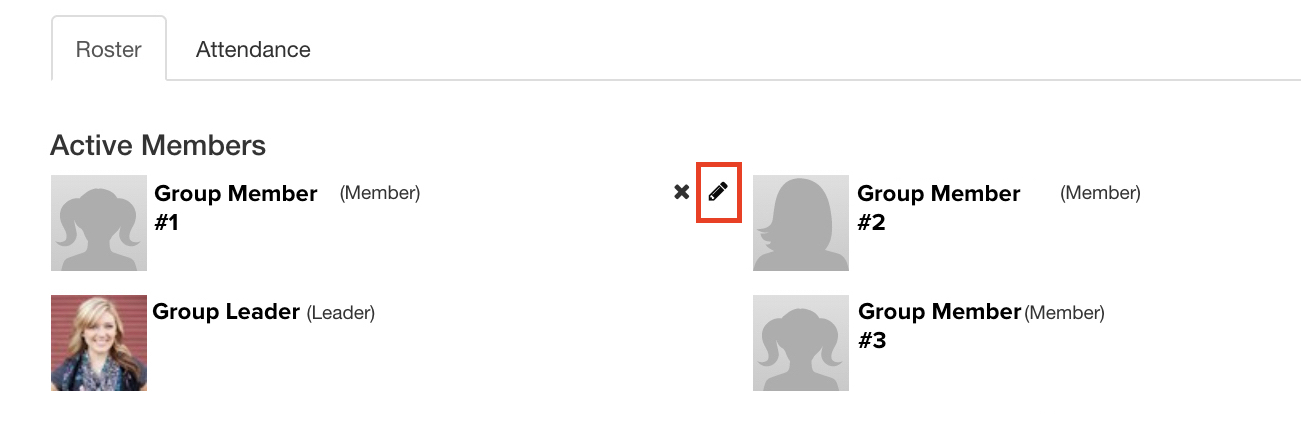
- · Once you have clicked the pencil & opened the GROUP MEMBER EDIT Page, you will be able to change their group member status to active or inactive.
- · Click save.
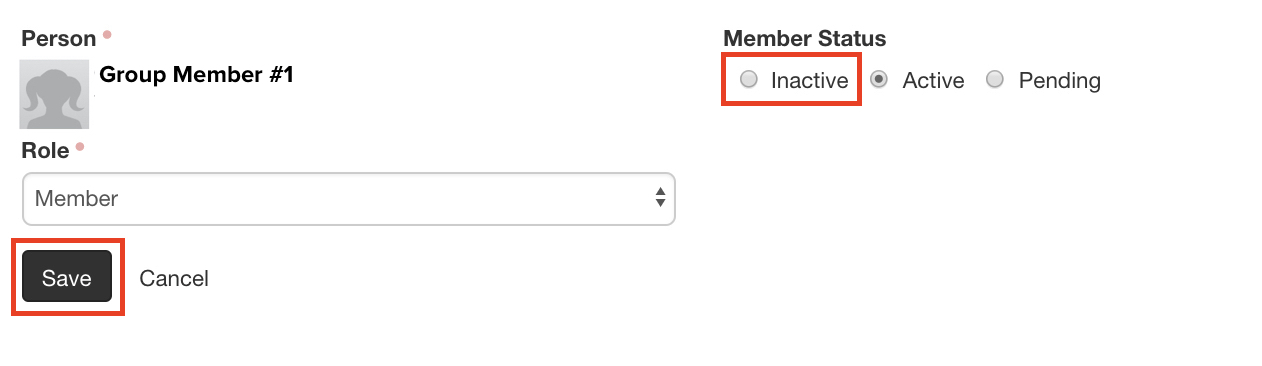
You can also inactivate group members that will no longer be attending by following the same steps. This enables you to give their spot to someone else looking for a TFH Group.